
FAQs
-
How do I register as an FSC International Member and avail the reduced member’s fee?
As an FSC International Member you must login using your Members Portal account details and register. This will ensure you can benefit from the reduced member’s fee. Here’s how to register as a member:
After clicking on 'Register' either on the GA website or the email invite you received, you will be redirected to the Welcome page. Please choose ‘FSC IntI. Member / OneFSC Global’ option and then click on ‘Continue’. Use your Members Portal account details to sign in.
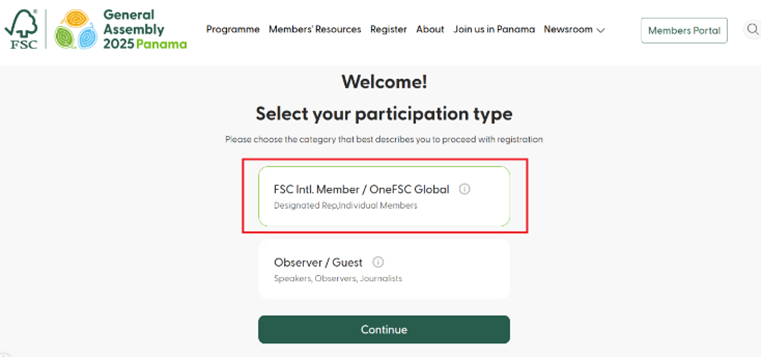
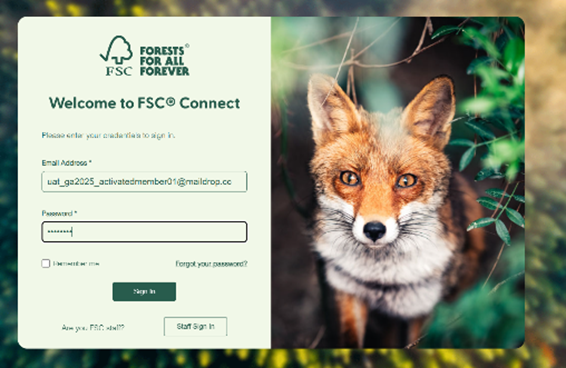
After logging in, you will reach the ‘My Registration’ page. You can now go ahead and start your registration. You will be asked to provide details on your participation type (in-person or virtual), your dietary preferences, and grant/decline consent for photos and videos.
-
I am an FSC International Member, but I do not have a Members Portal account; can I still register as a Member?
Yes, you can but you must activate your account first.
Go to your inbox and find the GA invitation email we sent you, subject line: “Join us for the FSC General Assembly 2025 – Registration is now open!”.
Then click on the ‘Log in and Register’ button. You will be redirected to a page with a verification code; after submitting it, you must choose and confirm your password.


Once this is done, this the log in page will open. Please use your new credentials to sign in. Now you are all set, you can proceed with the registration as a member.
If you are unable to locate the email, please check your junk-email folder or reach out to us at connect@fsc.org to get it sorted.
-
I would like to participate in the FSC General Assembly 2025, but I’m not a Member, can I still register?
Yes, you can! We will have a very diverse programme with sessions open to non-members as well.
When registering for the GA, please select ‘Guest / Observer’, provide your contact email address, and fill in the form with information about yourself. Then you can proceed with your registration.
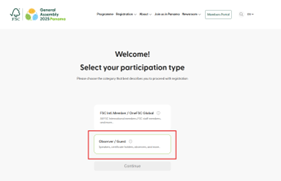
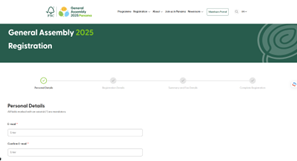
-
How can I select whether I want to participate in-person or virtually?
Once you begin your registration journey, you will be able to select the type of participation: Virtual or in-person. The applicable fees will update automatically depending on the option you select.
-
Can I change my participation type after I registered?
No, you cannot directly change your participation type on the website.
However, you can cancel your participation and re-register. But please keep in mind that the Cancellation and Refund Policies will apply.
You can also reach out to us at ga2025@fsc.org to get your participation sorted.
-
How can I manage the consent and preferences on the usage of photo and video, can I grant and withdraw them individually?
The consent details options are set to 'No' by default. You can either select your preferred options individually or use the 'Select All' checkbox to mark all options as 'Yes'.
Note: you can withdraw any consent(s) at any time without providing a reason, by emailing us at ga2025@fsc.org.
-
I have a promo code; how can I redeem it?
Start your registration as mentioned in the steps above (for members and non-members). After you have filled in all the necessary information about your participation, you will arrive at the checkout stage. Before selecting your payment method, enter your promo code on the designated field and click apply. The amount displayed on top will update automatically.
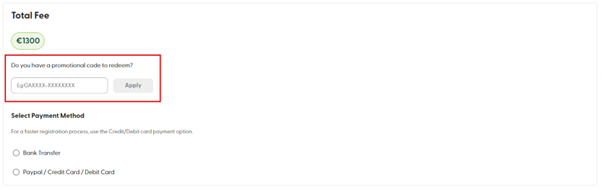
-
Can I pay via PayPal?
Yes, you can pay using PayPal. At checkout select ‘Paypal / Credit Card / Debit card’ as your payment method.
You will be redirected to the PayPal log in page where you must log in your PayPal account details and proceed with the payment.
-
Can I pay with Credit or Debit card?
Yes, you can pay using your Credit or Debit card. At checkout select ‘Paypal / Credit Card / Debit card’ as your payment method.
You will be redirected to the PayPal log in page, click on the button ‘Pay with Debit or Credit Card’ located below the log in details and button.
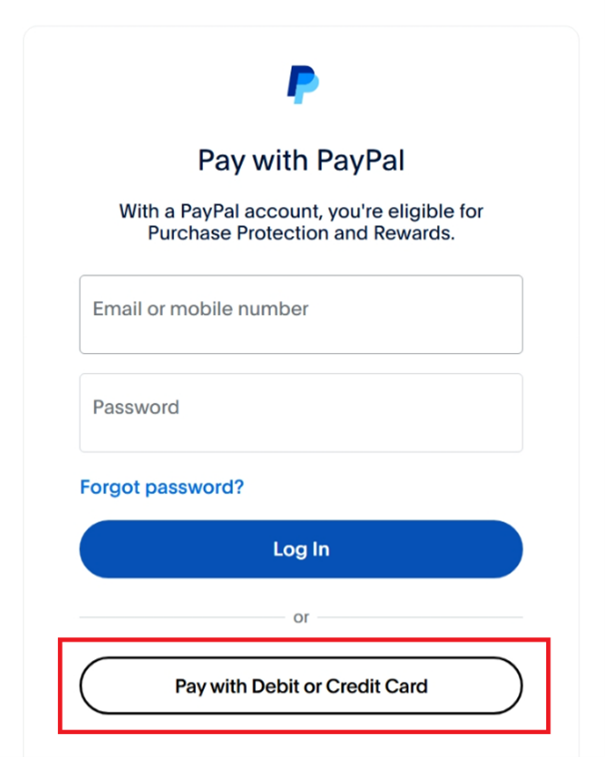
A new page will load where you must enter your valid card details and review the billing address information. Once completed, click 'Continue as Guest' to complete the payment.
-
Can I pay via Bank Transfer?
Yes, you can pay via Bank Transfer to one of our two bank accounts:
____________
Bank Details: Scotiabank Inverlat, S. A (México)
Account Name: Forest Stewardship Council, A.C.
Account Number: 09202007673
CLABE: 044610092020076737
SWIFT code: MBCOMXMM
ABA: 021000021
Currency: USD
Bank: Scotiabank Inverlat, S. A
Branch: 01
PLAZA: 092
State Number: 061
Post Address: Independencia No. 801, Colonia Centro, CP 68000, Oaxaca, Oax. Mexico____________
Bank Details: Commerzbank AG (Europa)
Account Name: Forest Stewardship Council, A.C.
Account Number: 02 501 132 00
IBAN: DE10370800400250113200
SWIFT code: DRESDEFF370
BLZ: 370 800 40
Currency: EUR/USD
Bank: Commerzbank AG
Branch: Cologne/ Köln
Post Address: Postfach 101044 50450 Köln____________
As part of the registration process, you are required to upload a proof of payment. To help speed up your registration, we recommend that you complete the bank transfer before starting your registration.
*Note: Payment process through bank transfer may take up to 10 working days, excluding public holidays. Once we have confirmed your payment, you will receive a confirmation email with your registration ID.
-
Will I get a confirmation email after I register?
Yes. Once your registration is complete, you will receive a confirmation email that includes your registration ID.
-
If you registered for in-person participation, you will later receive a QR code to access the venue and sessions.
-
If you registered for virtual participation, you will receive details on how to join the online sessions closer to the event date.
-
-
I registered for the FSC General Assembly 2025 but unfortunately, I cannot attend anymore; how can I cancel my participation?
Go to the cancellation page
If you registered as a Member, please log in with your Members Portal credentials and proceed with the cancellation located in the right side of ‘My registration’ page.
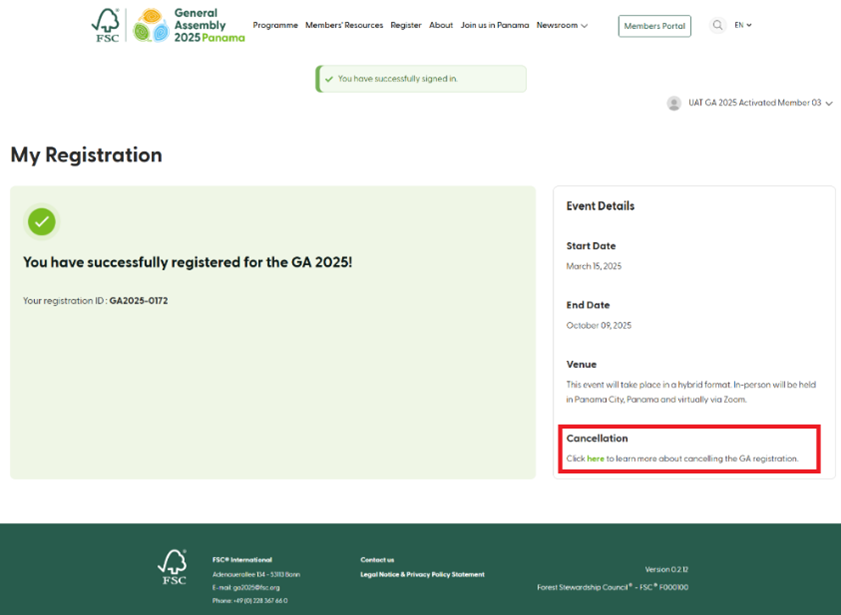
If you registered as a Guest/Observer, please provide your registration ID and email address used on the registration.
Before proceeding with the cancellation, please read carefully the Cancellation and Refund policies.
After you have confirmed the cancellation, you will receive a confirmation email.
For any question regarding your refund please reach out to as at ga2025payment@fsc.org.
-
I registered but did not receive a confirmation email.
If you have completed your registration and payment successfully but have not yet received a confirmation email, please reach out to us at connect@fsc.org.
-
The status of my registration appears as “Pending”, when will it be confirmed?
Your registration status will change to “Completed” once FSC has confirmed your payment.
-
If you paid via bank transfer, please allow up to 10 working days (excluding public holidays) for processing. You will receive a confirmation email with your registration ID once your payment has been verified.
-
If you paid via PayPal, credit, or debit card, confirmation is typically immediate. If your status still shows as “Pending,” please contact us at ga2025payment@fsc.org to verify your payment was successfully received.
-

